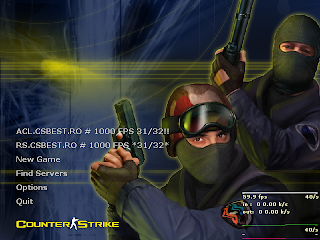Okay so people are complaining that they have a problem as shown in the image. It’s pretty simple to solve this problem without re-installing your cs. All you need to do is, go in the cstrike folder which is located in your cs folder... Now go in the resources folder and delete the file named “GameMenu.res”. After your done deleting it, now you just need to replace it with another GameMenu.res file, which you can download from anywhere online